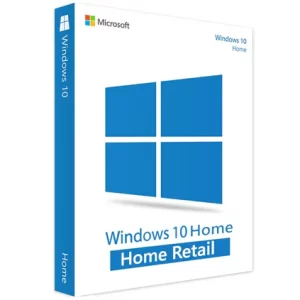Description
Microsoft Windows 10 Enterprise 2019 LTSC 32/64 Bit (1PC)
Windows 10 Enterprise features include all the capabilities that customers get with Windows 10 Pro, plus premium features designed to provide the mobile productivity, security, manageability, and virtualization needs of today’s organizations.
- mobile productivity
- security
- manageability
- virtualization
New features with Windows 10 Enterprise, you can take advantage of the following features not available in Windows 10 Pro.
Virtual desktop infrastructure (VDI)
Enhancements in Microsoft RemoteFX and Windows Server 2012 R2 provide users a rich desktop experience with the ability to have RemoteApps look more like local apps, adjust screen resolution and orientation on demand, and reconnect to your desktop quickly across any type of network (LAN or WAN) for VDI scenarios.
Granular UX Control
It is able to customize and lock down the user experience of a Windows device for task workers, kiosks, and IoT/embedded-type functions (including education settings for education organizations) using device management policies in order to perform a specific task.
Start screen control
Enables IT to control the Start screen layout that users will see (but cannot change) through centrally managed Group Policies.
Windows To Go Creator
Allows the creation of a fully manageable corporate desktop running Windows 10 Enterprise edition on a bootable USB drive.
Device Guard
Game-changing malware defense on devices running the Windows desktop operating system. Device Guard is a hardware and Windows-based configuration that locks down the device such that it can only run executable code (for example, .exe, .dll) that is signed by a trusted authority.
BranchCache
Allows users’ PCs to cache files, websites, and other content from central servers, so content is not repeatedly downloaded across the wide-area network (WAN).
AppLocker
Enables IT to specify what software is allowed to run on a user’s PCs through centrally managed but flexible Group Policies.
DirectAccess
Allows remote users to seamlessly access resources inside a corporate network without having to launch a separate VPN.
Credential Guard
You can store derived credentials and manage them, in a Hyper-V protected environment.
Protect derived credentials
The VSM provides hardware-based isolation and protection of derived credentials and prevents them from being stolen or misused even in the event that the Windows kernel is fully compromised. This capability prevents Pass the Hash (PtH) attacks which enable an attacker to impersonate a user on the network.